| View previous topic :: View next topic |
| Author |
Message |
Facemelter
Site Admin

Joined: October 28, 2005
Posts: 17
|
 Posted: Thursday December 29th, 2005 5:00 pm Post subject: Additional Functionality Posted: Thursday December 29th, 2005 5:00 pm Post subject: Additional Functionality |
 |
|
I'll sticky this shortly -
This question is directed toward our members who are using Hyperscore, and our active community members.
Q) What additional functionality would you like to see implimented in future releases?
Thanks!
- Melter |
|
| Back to top |
|
 |
Mildred

Joined: December 5, 2005
Posts: 1
|
 Posted: Thursday December 29th, 2005 5:11 pm Post subject: Posted: Thursday December 29th, 2005 5:11 pm Post subject: |
 |
|
no real comments - but i did want to add a 'minor' setting to the harmonize tab. always being forced into a major key makes it harder to use the harmony line - i end up just placing the notes by hand.
my $0.02
Cheers!
M |
|
| Back to top |
|
 |
XT

Joined: January 13, 2006
Posts: 3
|
 Posted: Thursday January 19th, 2006 12:50 am Post subject: Additional functionality Posted: Thursday January 19th, 2006 12:50 am Post subject: Additional functionality |
 |
|
I'm still new at this program, so some of these functionalities may exist already. If they do exist, perhaps they are not intuitive or easy to figure out.
But I would like to see:
1. Chord droplets in sketch window:
- Can be sustained (ie. duration can be changed)
- Include chord inversions, include 3rds (min and maj)
- Can copy and paste them into sketch window.
2. Higher note resolution (the ability to add 32nd notes)
3. Drag and adjust the length of the strokes in the sketch window. While holding down the mouse button on a stroke, can we preview its starting pitch?
4. Audio effects: like reverb/echo, delays, mixing capabilities (panning, volume), etc. |
|
| Back to top |
|
 |
vidpat

Joined: November 3, 2005
Posts: 52
|
 Posted: Thursday January 19th, 2006 1:31 am Post subject: Posted: Thursday January 19th, 2006 1:31 am Post subject: |
 |
|
XT:
Those are very good suggestions. I'd especially like to see the ability to change the duration of a chord droplet, too.
As for 3a: Right-clicking and dragging on a stroke allows you to reshape it, including extending its duration. |
|
| Back to top |
|
 |
Richard

Joined: October 28, 2005
Posts: 24
|
 Posted: Friday January 20th, 2006 9:34 am Post subject: Re: Additional functionality Posted: Friday January 20th, 2006 9:34 am Post subject: Re: Additional functionality |
 |
|
| XT wrote: | I'm still new at this program, so some of these functionalities may exist already. If they do exist, perhaps they are not intuitive or easy to figure out.
But I would like to see:
1. Chord droplets in sketch window:
- Can be sustained (ie. duration can be changed)
- Include chord inversions, include 3rds (min and maj)
- Can copy and paste them into sketch window.
2. Higher note resolution (the ability to add 32nd notes)
3. Drag and adjust the length of the strokes in the sketch window. While holding down the mouse button on a stroke, can we preview its starting pitch?
4. Audio effects: like reverb/echo, delays, mixing capabilities (panning, volume), etc. |
Great suggestions! Many of these we're working on, and some not in favor of other things. For instance, the coolest thing up and coming is audio... soon enough you'll be able to sing/rap/laugh/burp over your Hyperscore songs.
As for #2 - higher note resolution: you should be able to get down to 32nd notes. There is a toggle in the preferences window which might be keeping you at 16th notes. Check on that. If it still doesn't work, let us know.
Cheers,
Richard |
|
| Back to top |
|
 |
Guest
|
 Posted: Friday January 20th, 2006 1:01 pm Post subject: Posted: Friday January 20th, 2006 1:01 pm Post subject: |
 |
|
In the preferences window, I clicked on 32nd notes for resolution, but that only allows you to click to the 32nds in the grid. But I can't shorten the notes themselves to be 32nds.
As for changing the strokes, when I right-click and try to shorten one of them, it doesn't get shorter, it just doubles over and bends. Am I doing something wrong?
I was going to ask about Audio as well! That would be cool to add singing or other samples to the ringtones (I wonder if people will have a problem with copyrights though?). |
|
| Back to top |
|
 |
heineman
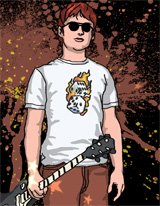
Joined: November 2, 2005
Posts: 21
|
 Posted: Monday January 23rd, 2006 9:27 am Post subject: help with editing Posted: Monday January 23rd, 2006 9:27 am Post subject: help with editing |
 |
|
I work in sketch window, place PLAY at key spot, play/listen, go to melody window to update melody, then go back to sketch window and the PLAY is reset to home.
What I would like to do it return back to the sketch window to play exactly where I had last left the 'cursor'.
The implication is that you need to have some quick way to return to home on the sketch window. Perhaps a double click on the PLAY? or (since keyboard is also active) you can press HOME. |
|
| Back to top |
|
 |
heineman
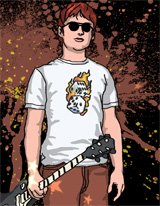
Joined: November 2, 2005
Posts: 21
|
 Posted: Wednesday February 1st, 2006 11:40 pm Post subject: feature request: remove null music from Recent Uploads Posted: Wednesday February 1st, 2006 11:40 pm Post subject: feature request: remove null music from Recent Uploads |
 |
|
| feature request: if an upload fails, they shouldn't appear on the RecentUploads list (i.e., "a prayer of thanksiv" etc...) |
|
| Back to top |
|
 |
sillybapx
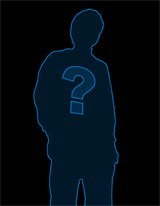
Joined: February 2, 2006
Posts: 2
|
 Posted: Thursday February 9th, 2006 5:23 pm Post subject: Crescendo, Decrescendo, Dynamics! Posted: Thursday February 9th, 2006 5:23 pm Post subject: Crescendo, Decrescendo, Dynamics! |
 |
|
I think that my method for putting a crescendo on a long stroke is a little absurd. I draw out the length of the long stroke in loop size strokes, then try to increase the size (volume) of each little loop. It sounds a little choppy. Perhaps a way to put a decrescendo or crescendo over a long loop would make this simpler.
-Sillybapx |
|
| Back to top |
|
 |
sillybapx
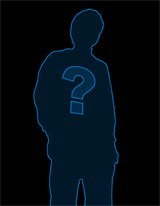
Joined: February 2, 2006
Posts: 2
|
 Posted: Thursday February 9th, 2006 5:26 pm Post subject: And another thing...sustain Posted: Thursday February 9th, 2006 5:26 pm Post subject: And another thing...sustain |
 |
|
Is there a way to get longer notes out of midi instruments that have an attack at the beginning of the note. For example I want a note that sounds like Daaaaaa, but because I can only do 4 beat notes, it sounds like DaaaaDaa. Just something I was thinking about when I saw that I wrote the word choppy.
-Silly |
|
| Back to top |
|
 |
vidpat

Joined: November 3, 2005
Posts: 52
|
 Posted: Thursday February 9th, 2006 6:27 pm Post subject: Posted: Thursday February 9th, 2006 6:27 pm Post subject: |
 |
|
I agree, there isn't an elegant way to create a crescendo or decrescendo. Sometimes, I'll break a phrase into several Melody Windows/Strokes, so that each fragment can be assigned a different volume. With small sequences of quarter notes, dots can be used in the Sketch Window, rather than creating a motive. Each dot can then have an independent volume. Also, building up the sound by introducing parts in unison can produce a similar effect. However, for some MIDI synths, each part must have a different instrument when in the same register.
It would be nice to control the dynamics of a stroke, more than just the volume for the entire stroke. For example, to have the ability to perform a crescendo/decrescendo over the entire length of a stroke, a volume control could be provided at each end of the (sufficiently long) stroke. The volume of each note would be interpolated over the duration of the stroke.
MIDI does not impose a limitation on the length of a note. I believe there was talk of allowing longer note durations (greater than a whole note) in Hyperscore. In the mean time, for some instruments with a subtle attack, it can be possible to disguise the break in the notes by overlapping a long note at the break. I did this at the end of "Spero ea qui amabo". Also, placing a new note at that beat in another part can help cover the new attack in the "middle" of the note.
Last edited by vidpat on Thursday March 2nd, 2006 3:10 pm; edited 1 time in total |
|
| Back to top |
|
 |
Make1Music

Joined: February 2, 2006
Posts: 1
|
 Posted: Wednesday February 15th, 2006 10:40 pm Post subject: Additional Functionality Posted: Wednesday February 15th, 2006 10:40 pm Post subject: Additional Functionality |
 |
|
| I wish there were more colors, and could make the sketch window longer... |
|
| Back to top |
|
 |
hdog

Joined: November 7, 2005
Posts: 20
|
 Posted: Thursday February 16th, 2006 4:18 pm Post subject: Re: Additional Functionality Posted: Thursday February 16th, 2006 4:18 pm Post subject: Re: Additional Functionality |
 |
|
| Make1Music wrote: | | I wish there were more colors, and could make the sketch window longer... |
We're working on more colors and improving the sketch window.
For now, you can actually have more melody or percussion windows by re-using colors, and the matching melody or percussion window that is closest to the colored stroke will be chosen.
As for making the sketch window longer - well that limitation of the free version probably won't be going away that soon.
Thanks for the feedback! |
|
| Back to top |
|
 |
Soloban1

Joined: February 16, 2006
Posts: 37
|
 Posted: Thursday February 23rd, 2006 10:00 pm Post subject: Posted: Thursday February 23rd, 2006 10:00 pm Post subject: |
 |
|
I think an automatic or manual repeat feature for the individual melody and percussion windows would help greatl.
Also the ability to input notes without having the playback stop.
I noticed that the Sketch window really only shifts things by an entire 1/4 note. Even though it is visually adjustable to small increments, there is only a shift every beat.
If the grids lined up with the counting, that would help tremendously as well. As far as i know, it starts to misalign early on and doesn't line up anymore. |
|
| Back to top |
|
 |
Guest
|
 Posted: Friday February 24th, 2006 7:25 am Post subject: Posted: Friday February 24th, 2006 7:25 am Post subject: |
 |
|
| Soloban1 wrote: | I think an automatic or manual repeat feature for the individual melody and percussion windows would help greatly.
Also the ability to input notes without having the playback stop.
I noticed that the Sketch window really only shifts things by an entire 1/4 note. Even though it is visually adjustable to small increments, there is only a shift every beat.
If the grids lined up with the counting, that would help tremendously as well. As far as i know, it starts to misalign early on and doesn't line up anymore. |
For the first one, I'm assuming you mean adding a "loop" toggle button to the "play" button. That's in the works.
Adding notes during playback is definitely a great idea. Right now the program is not quite set up for that kind of real-time input, but it's on our list of things to do.
As for the gridding in the sketch window - I'm actually working on that today and next week! The fixes should be in our next release - stay tuned!
-Henry |
|
| Back to top |
|
 |
sabertooth
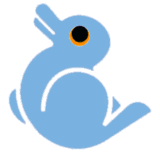
Joined: April 23, 2006
Posts: 26
|
 Posted: Saturday April 29th, 2006 6:14 am Post subject: i Posted: Saturday April 29th, 2006 6:14 am Post subject: i |
 |
|
| to be able to make one percussion window one tempo ,,, and then increase it in the sketch window ,,, so u can hav diff tempos for each window |
|
| Back to top |
|
 |
vidpat

Joined: November 3, 2005
Posts: 52
|
 Posted: Sunday April 30th, 2006 4:11 am Post subject: Posted: Sunday April 30th, 2006 4:11 am Post subject: |
 |
|
Having different tempos per motive strikes me as a bit odd, considering material of differing tempo could be heard in unison when layed out as such in the sketch. Only at certain ratios would this likely make for pleasing music. Some sort of polyrhythm, perhaps. These integral ratios could be accomplished simply by augmenting or diminishing the duration of the notes in a motive, given present functionality.
Variable tempo control would be nice. A control curve, similar to the harmony line, could provide a mechanism to alter the tempo at various points throughout a composition. The temptation here would be to add a line to control any musical parameter that could vary over the course of a piece; practical concerns for usability and UI design being a limiting factor. |
|
| Back to top |
|
 |
EndScene

Joined: April 11, 2006
Posts: 2
|
 Posted: Wednesday May 3rd, 2006 10:37 am Post subject: Posted: Wednesday May 3rd, 2006 10:37 am Post subject: |
 |
|
If you will be able to add audio...
would it then be allowable to simply play a song,
record it,
and then store it on hyper-score? if so that would be soo cool. |
|
| Back to top |
|
 |
toddric
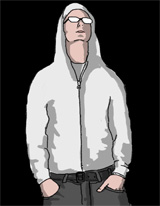
Joined: May 5, 2006
Posts: 1
|
 Posted: Monday May 8th, 2006 7:38 pm Post subject: New features/functionality Posted: Monday May 8th, 2006 7:38 pm Post subject: New features/functionality |
 |
|
I'd love to be able to import a melody line into the sketch window as a straight line that maps out measure for measure. In fact, I'd prefer that as a default.
I'd like to be able to stretch and trim a melody line in the sketch window.
I'd like to have a toggle (CAPS LOCK?) in the Sketch Window so that I don't have to hold the SHIFT key to draw a straight line.
It'd be nice to be able to use different time signatures (3/4, 2/4, 6/ . .
I'd *really* love to have something translate the completed Sketch Window into full musical notation (that I'd be happy to pay up to $50 for -- *IF* I could get the copyright to the music I'd written).
I'd love to be able to export the HSC to different sound processing tools and also save it as a MP3 file.
I'd like to be able to tie and slur notes in the melody line (I know that's an advanced feature).
I also definitely want more than the current 8 colors/melody/percussion options.
I really would like to have the grid in the Sketch Window a bit more visible -- aligning stuff is really difficult right now.
And it would be really nice to have a "snap to grid" capability.
Oh, hey! How about fade in/fade out and other effects? I suppose that can be faked right now by cutting off meaures into separate melodies and controlling the volume but that's not quite the same. |
|
| Back to top |
|
 |
vidpat

Joined: November 3, 2005
Posts: 52
|
 Posted: Monday May 8th, 2006 7:50 pm Post subject: Posted: Monday May 8th, 2006 7:50 pm Post subject: |
 |
|
toddric: I have a feeling you will be very happy, in the near future. From what I hear, a great many of your issues are being addressed.
I really like the [Caps Lock] idea, though I, personally, haven't seemed to mind holding [Shift].
Slurs, more specifically portamenti, would be nice, too. However, lack of support for such effects in common MIDI hardware seems like it could pose a problem. |
|
| Back to top |
|
 |
|
