|
 |
 |
| View previous topic :: View next topic |
| Author |
Message |
vidpat

Joined: November 3, 2005
Posts: 52
|
 Posted: Friday February 3rd, 2006 5:09 pm Post subject: LoungeTalk: Approaches to Composing with Hyperscore Posted: Friday February 3rd, 2006 5:09 pm Post subject: LoungeTalk: Approaches to Composing with Hyperscore |
 |
|
LoungeTalk
by H-Lounge Columnist vidpat
Approaches to Composing with Hyperscore
To inaugurate this column, I thought it might be interesting to begin with a conceptual exploration of composing music with Hyperscore. I hope that, along the way, you might pick up some ideas for future ringtones. If you haven't downloaded Hyperscore and tried composing yet… what are you waiting for? I promise you'll like it!
The beauty of Hyperscore is that it enables anyone to jump right in and create music that sounds good. We needn't be concerned with music theory, arcane notation, or the intricacies of harmony. Hyperscore takes care of all of that for us. Hyperscore imposes a small amount of structure on the music we create; namely, that notes are placed in the monophonic Melody Windows that are instanced by Strokes in the Sketch Window. This separation opens the door for the powerful flexibility to control the “performance†of the notes at a higher level of abstraction, including repetition, transposition, harmony, modulation, and dynamics. As today's discussion looks at the organization of music, I refer you to the user guide, for detailed instruction on using Hyperscore.
While listening to all of the wonderful and varied music that has been uploaded to the H-Lounge, I observed that people are taking advantage of Hyperscore's distinction between musical ideas and performance by employing three general approaches to composing music. In each method, the structure of the song is controlled at different levels. Let's take a closer look at these approaches and their various merits.
Sketches
Our first approach relies on Hyperscore's innate ability to figure out harmony and transposition for you. The music is shaped and controlled primarily in the Sketch Window, rather than in the Melody Windows. Strokes need not be drawn precisely, but merely to indicate the presence of musical ideas, content from the various Melody Windows, and their relative pitches. This might be considered a free-form or even improvisational approach. As in any music, there should be some rhythmic agreement amongst the patterns of notes in Melody Windows, but it is not as important as in the other techniques we will see.
Unless you are creating a dissonant or atonal piece, you may wish to turn on Harmony, choosing either the General or Classical modes. Turning Harmony on allows Hyperscore make minor adjustments to the notes of your composition, favoring more pleasing intervals. Furthermore, with Harmony enabled, you have the ability to use the Harmony Line to introduce change in key as well as passages of tension and resolution. This high-level control allows you to shape the music as a whole, creating variety and interest.
Since it is easy to create very complex polyphonic compositions using this technique, the resulting or perceived melodic contours may not necessarily correspond with individual Strokes. Thus, it is often best to use one or a few similar-sounding instruments in these compositions so that the listener can follow the flow of the music. If a figure manifests itself across several Strokes sounding different instruments, it is not easily heard. In addition, I find that dissonances are often more acceptable when played in similar timbres.
Examples of Sketch-centric Compositions
The next two approaches are perhaps better suited to writing music with a concrete idea in mind, rather than focusing on the overarching structure of the piece.
Motives
In this next approach, we let Hyperscore handle some of the details, retaining roughly equal amounts of control over the music in both the Melody and Sketch Windows. The goal is to take a musical idea or theme and factor out the common patterns of notes, placing them into their own Melody Windows. These small musical fragments, or motives, are groups of notes that together serve a function, occurring repeatedly throughout a piece of music. The use of motives is commonplace in traditional composition. A single motive may appear in many parts of a song, being heard at different pitches, in different voices, or in repetition. In order for the fragments to fit together well in the Sketch, the content of the Melody Windows should be rhythmically linked, and the windows are often of the same length in beats or multiples of the meter.
Choosing the General or Classical Harmony modes can be helpful, particularly when sketching transposed motives with little chromatic content. However, using a Harmony mode is not always essential or practical to arranging a motivic composition. Typically, each instance of a motive will be stated as written, without altering the pitch of individual notes within a motive. To accomplish this, use flat horizontal strokes. Holding [Shift] down while dragging with the Pen tool will aid in drawing a horizontal stroke. Pay close attention to the alignment and length of strokes, as this is important to synchronize the playback of the motives. If need be, you can always select a stroke with the arrow tool and nudge it forward or backward with the arrow keys.
One of the organizational advantages of this technique is that a motive can be reused as needed. A change to a note in a Melody Window occurs automatically throughout the Sketch. Since one motive may appear in several voices and one part may be comprised of multiple motives, instruments can be assigned directly to individual strokes, rather than through the Melody Window.
Examples of Motivic Compositions
Parts
The final approach arranges music into parts, which are melodic or harmonic lines performed by one voice. Composing with Hyperscore in this way, Melody Windows can resemble the traditional collection of staves used in a symphonic score. A Melody Window contains the entire pattern of notes that will be performed by one part and, thus, it is often quite long. The Melody Windows are often the same length so that, in the Sketch Window, each part can be easily repeated verbatim and remain in synch with the other parts. Essentially, the parts will be played together in the Sketch Window, necessitating they be strictly linked rhythmically.
Of course, one voice need not be strictly associated with a single melody. Several of the same instrument can perform different parts and different instruments can perform the same part in unison. Thankfully, Hyperscore allows you to assign an instrument to an individual stroke, as well as to a melody. As you will see in some of the examples below, this approach is also useful for instruments that can sound more than one pitch simultaneously (e.g. piano and guitar), creating effects that can't be achieved using Chord Droplets.
In contrast to the Sketch-centric approach above, in part-based compositions, each note is placed at its desired pitch in the Melody Windows affording a very fine-grained control over the song. Consequently, control is shifted away from the Sketch Window, and Hyperscore's harmony functions are not usually needed. Without harmony enabled, strokes are generally horizontal and are the duration of the entire melody, including any repetitions. Since we want to use the melodies as written, without transposition, the strokes tend to occur along the vertical center of the Sketch Window or an octave above or below. In pieces with many parts, the clustering of strokes can be difficult to manage. I find myself temporarily nudging strokes up or down in order to select others, then returning the strokes to their original pitch.
Examples of Part-based Compositions
The three approaches we have looked at are not mutually exclusive and no single method of organization is any better than the others. In fact, most compositions, including the above examples, likely borrow from each. How you compose your music is, of course, up to you. The appropriate method will vary by song, intent, and personal preference. However, knowing these techniques can help you understand a little more about how Hyperscore “thinks†and how it can help you achieve your song.
If you haven't already done so, take some time to review the examples I cited above and listen to the other contributions at the H-Lounge. Download them into Hyperscore and explore how they were made. Experiment with those tunes and create your own. Don't forget to upload them to the H-Lounge when you are done. Everyone is waiting to hear your music!
Happy Hyperscore-ing!
Last edited by vidpat on Saturday February 18th, 2006 3:23 pm; edited 1 time in total |
|
| Back to top |
|
 |
Facemelter
Site Admin

Joined: October 28, 2005
Posts: 17
|
 Posted: Friday March 3rd, 2006 10:10 am Post subject: Posted: Friday March 3rd, 2006 10:10 am Post subject: |
 |
|
Tough article there Vidpat - I'm surprised you didn't get more feedback.
- FM |
|
| Back to top |
|
 |
Ringtone VJ

Joined: October 28, 2005
Posts: 73
|
 Posted: Wednesday March 8th, 2006 12:16 pm Post subject: Posted: Wednesday March 8th, 2006 12:16 pm Post subject: |
 |
|
| Facemelter wrote: | Tough article there Vidpat - I'm surprised you didn't get more feedback.
- FM |
I guess because it's tough article like text book, you don't want to read first but once you finished it, it will help you. also I think ppl get helps just by listening the examples Vidpat put together.
When the second article comes, I think he will has more feedback and fans.
I cannot wait for the second column.
Penguin |
|
| Back to top |
|
 |
ceramufary
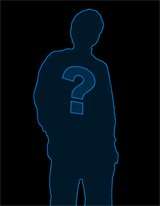
Joined: March 12, 2006
Posts: 1
|
 Posted: Tuesday March 14th, 2006 7:49 pm Post subject: Posted: Tuesday March 14th, 2006 7:49 pm Post subject: |
 |
|
"tough like a text book" is right, but like a text book, I keep coming back for reference.
The combination of kinesthetic learning with hyperscore and the verbal learning with this column have proven to be very useful for me. I can't wait to finish the melodies I've got to upload them. |
|
| Back to top |
|
 |
Ringtone VJ

Joined: October 28, 2005
Posts: 73
|
 Posted: Thursday April 20th, 2006 8:53 am Post subject: Posted: Thursday April 20th, 2006 8:53 am Post subject: |
 |
|
Yes, I keep coming back too. VP you did a good job.
What would be the next column, VP?
(sorry I made it sticky again, so it can hang up there for a while)
ceramufary, how's going ur melodies? Aren't they finished yet?
can wait to listen!
VJ |
|
| Back to top |
|
 |
Soloban1

Joined: February 16, 2006
Posts: 37
|
 Posted: Wednesday June 7th, 2006 6:30 pm Post subject: Posted: Wednesday June 7th, 2006 6:30 pm Post subject: |
 |
|
| The Hyperscore Bible! |
|
| Back to top |
|
 |
VWORLDS

Joined: April 14, 2006
Posts: 324
|
 Posted: Tuesday June 27th, 2006 2:24 am Post subject: Posted: Tuesday June 27th, 2006 2:24 am Post subject: |
 |
|
 KWL VDPAT YOUR AN EXPERT!!!!!! KWL VDPAT YOUR AN EXPERT!!!!!!
THANKYOU!

NOW PERHAPS YOU COULD TELL ME HOW TO MAKE A FILE INTO AN MP3 AND GET IT TO H-LOUNGE UPLOAD COS IVE TRIED N TRIED N I DONT KNOW WOT IM DOING WRONG!
YOUR HELP IS SORT FOR THIS MATTER!
IM CURRENTLY USING THE FRUITTY LOOPS N HAVE MANAGED TO MAKE WOTS SAYS TO BE MP3 BUT DONT KNOW WOT TO DO NEXT TO GET IT OUT OF FRUITTY LOOPS PLAYER TO HERE?
PLEASE HELP!!!!
 THANKYOU! THANKYOU!
 VWORLDS1 VWORLDS1 |
|
| Back to top |
|
 |
|
|
You cannot post new topics in this forum
You cannot reply to topics in this forum
You cannot edit your posts in this forum
You cannot delete your posts in this forum
You cannot vote in polls in this forum
You can attach files in this forum
You can download files in this forum
|
Powered by phpBB
© 2001, 2005 phpBB Group
|
|
|
 |
