|
 |
 |
| View previous topic :: View next topic |
| Author |
Message |
planet0
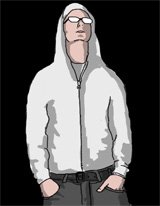
Joined: February 2, 2006
Posts: 1
|
 Posted: Thursday February 2nd, 2006 9:53 pm Post subject: Cut and Paste broken Posted: Thursday February 2nd, 2006 9:53 pm Post subject: Cut and Paste broken |
 |
|
Hmmm... I got the problem at the end of the sketch with the extra notes, but they are too far out to scroll and get them.
So I will select my work, cut it, open a new sketch, and paste it in... but paste has stopped working... Even with a clean hsc, Istill can't paste...
Help. I have a really nice jam to upload but i want to take out the garbage at the end first.
--planet0 |
|
| Back to top |
|
 |
hdog

Joined: November 7, 2005
Posts: 20
|
 Posted: Friday February 3rd, 2006 10:27 am Post subject: cut and paste problems Posted: Friday February 3rd, 2006 10:27 am Post subject: cut and paste problems |
 |
|
Hi Planet0,
Cut and paste is sensitive to the kind of thing that you cut. So if you select a whole window, you can cut and paste the whole thing into another safe.
But if you select some strokes from a sketch window, you need another sketch window to paste them into.
You can select your strokes, then go to an empty safe, create a sketch window and them paste into it.
Unfortunately, your strokes may be shifted, but you can nudge them back to their original location with the arrow keys.
Let me know if this works for you.
On testing this some more, there does seem to be a bug where sometimes the strokes get pasted far outside the window. I'm working on fixing this right now. But try it out, and let me know if it works anyway.
Looking forward to hearing your jam!
-Henry
P.S. We're working on improving the sketch window, so this kind of problem won't be an issue. Stay tuned! |
|
| Back to top |
|
 |
|
|
You cannot post new topics in this forum
You cannot reply to topics in this forum
You cannot edit your posts in this forum
You cannot delete your posts in this forum
You cannot vote in polls in this forum
You can attach files in this forum
You can download files in this forum
|
Powered by phpBB
© 2001, 2005 phpBB Group
|
|
|
 |
